
Miracle Thunder Edition v2.84 | Huawei Magic | (23rd Sept 2018)
Miracle 2.84 Thunder Edition !
Millions of Mobile Support
World's Only in Miracle
# Connect Auto CPU
# Connect Model Wise
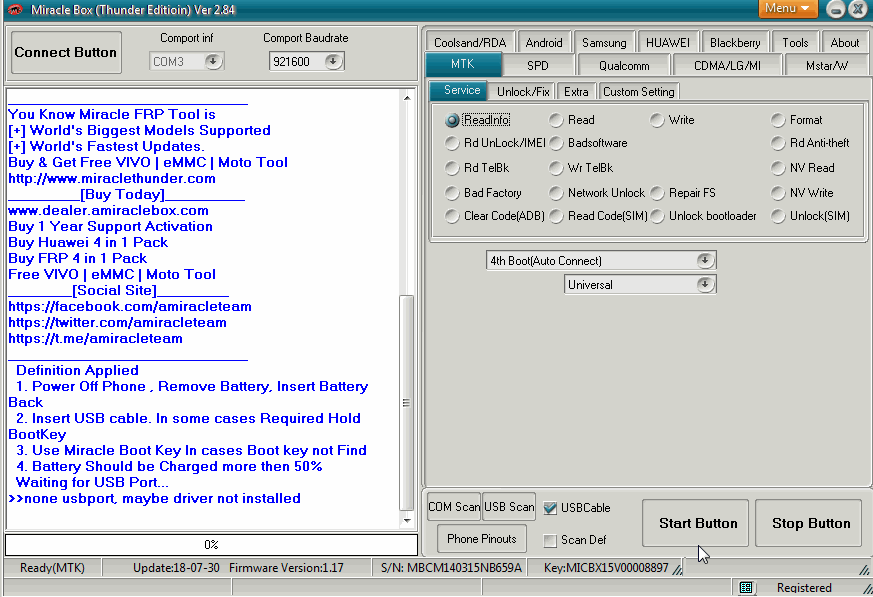
1.Qualcomm Add Oppo A71 (Qualcomm) Reset Support..
2.Qualcomm Imroved Feature and Loaders..
3.LG Add Read info in Modem Mmode.
4.LG Add Unlock Screen in Modem Mode..
5.LG Add Remove FRP/Factory R.eset in Modem Mode..
6.Fix Qualcomm Some bugs.
7.Add Huawei New models Enable ADB/Huawei FRP/ID Unlock.
Huawei Honor 6X BLN-L21
Huawei Honor 6X BLN-AL10
Huawei Honor 6X TL00
Huawei Honor 6X TL10
Huawei Honor 6X BLN-AL20
Huawei Honor 6X BLN-L22
Huawei Honor 7X BND-L21
Huawei Honor 7X BND-L22
Huawei Honor 7X BND-L24
Huawei Honor 7X BND-AL10
Huawei Honor 7X BND-TL10
Huawei Honor 8 FRD-L19
Huawei Honor 8 FRD-L14
Huawei Honor 8 FRD-L04
Huawei Honor 8 FRD-AL00
Huawei Honor 8 FRD-TL00
Huawei Mate 10 AL00
Huawei Mate 10 L09
Huawei Mate 10 L29
Huawei Mate 10 TL00
Huawei Mate 10 Pro A09
Huawei Mate 10 Pro AL00
Huawei Mate 10 Pro L09
Huawei Mate 10 Pro L29
Huawei Mate 10 Porsche
Huawei MediaPad T3
Huawei MediaPad M3
Huawei Mate RS Porsche
Huawei Nova Plus L01
Huawei Nova Plus L02
Huawei Nova Plus L03
Huawei Nova Plus L11
Huawei Nova Plus L12
Huawei Nova Plus L13
Huawei Nova 3e
Huawei Nova Lite 2 LA1
Huawei P20 AL00
Huawei P20 L09
Huawei P20 L29
Huawei P20 Pro AL00
Huawei P20 Pro AL01
Huawei P20 Pro L09
Huawei P20 Pro L29
Huawei P20 Pro TL01
Huawei P20 Lite AL00
Huawei P20 Lite LX1
Huawei P20 Lite LX2
Huawei P20 Lite LX3
Huawei Y9 2018 LX1
Huawei Y9 2018 LX2
Huawei Y9 2018 LX3
Huawei Enjoy 7 Plus TRT-TL10
Huawei GR5 KII-L05
Huawei GR5 KII-L23
Huawei GR5 KII-L03
Huawei GR5 KII-L22
Huawei GR5 KII-L21
Huawei GR5 BLL-L21
Huawei GR5 BLL-L22
Huawei Honor 10 COL-AL00
Huawei Honor 10 COL-AL10
Huawei Honor 10 COL-L29
Huawei Honor 10 COL-TL00
Huawei Honor 10 COL-TL10
Huawei Honor Play COR-AL00
Huawei Honor 9 STF-AL00
Huawei Honor 7C AUM-L41
Huawei Mate 9 BLL-L23
Huawei MediaPad T3 BG2-W09
Huawei Y6II LYO-L01
Huawei Y6II CAM-L32
8.MTK&Qualcomm Add News Models Select support
TECNO IN2
UMIDIGI S2 Pro
UMIDIGI C2
ADVAN i55A (A8)
ADVAN i55C (G2)
LeTV LE X821
Panasonic Eluga Tapp
Panasonic Eluga L2
DEXP Ixion X150
Asus Zenpad 8.0 Z380KL-P027
Source : Miracle Team
DOWNLOAD :
MIRACLE Box & MIRACLE THUNDER
SETUP Version 2.84
Miracle Thunder Edition 2.84 ( Mega )
Miracle Thunder Edition 2.84 ( Gdrive )
Miracle Thunder Edition 2.84 ( Mediafire )
Read more :
MIRACLE THUNDER V.2.80
MIRACLE THUNDER V.2.81
MIRACLE THUNDER V.2.82
#Extra Tag :
MIRACLE Box
SETUP Version 2.84
MIRACLE THUNDER
Miracle Thunder Edition 2.84



























